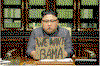|
Replies: 20
| visibility 18
|
Ring of Honor [22001]
TigerPulse: 100%
53
Posts: 13952
Joined: 2005
|
Computer question
May 10, 2013, 6:54 AM
|
|
Woke up this morning and tried to turn on my laptop. Got a black screen that says "reboot and select proper boot device or insert boot media in selected boot device and press a key"
Any ideas on how to fix this or what is wrong? I'm completely computer illiterate when it comes to diagnosing and fixing problems like this. Any help would be appreciated.
|
|
|
|
 |
Ultimate Tiger [35024]
TigerPulse: 100%
56
Posts: 41067
Joined: 2001
|
Sounds like it can't find the boot on the hard drive.
May 10, 2013, 6:59 AM
|
|
This is not good news, but unless the drive is completely crapped out, you can recover the files by removing the hard drive and connecting it as an external drive to another computer.
Is it something that your IT folks can help with? or is it a personal laptop?
|
|
|
|
|
 |
CU Guru [1319]
TigerPulse: 100%
28
|
Re: Computer question
May 10, 2013, 6:59 AM
|
|
Take out any USB sticks or CD's and try again.
|
|
|
|
|
 |
Ultimate Tiger [35024]
TigerPulse: 100%
56
Posts: 41067
Joined: 2001
|
Yep, I thought this, too, because mine will hang on booting
May 10, 2013, 7:01 AM
|
|
sometimes when plugged into my external USB drive, but I never have gotten the message that he's getting.
|
|
|
|
|
 |
CU Guru [1319]
TigerPulse: 100%
28
|
True, I didn't completely read the error.... its early
May 10, 2013, 7:03 AM
|
|
You are probably right and the HDD will need some work at the very least.
|
|
|
|
|
 |
Ring of Honor [22001]
TigerPulse: 100%
53
Posts: 13952
Joined: 2005
|
Re: Sounds like it can't find the boot on the hard drive.
May 10, 2013, 7:02 AM
|
|
It is a personal laptop, and one that is enclosed, meaning the battery pack and all the hardware isn't able to be pulled out without taking the thing apart. Like I said, I'm lost.
|
|
|
|
|
 |
Ring of Honor [22001]
TigerPulse: 100%
53
Posts: 13952
Joined: 2005
|
Re: Re: Computer question
May 10, 2013, 7:03 AM
|
|
No USB sticks anywhere and it doesn't have a disk drive. Looks like I'll be taking it somewhere to see if they can recover my files. Luckily I back up everything to an external hard drive every few weeks.
|
|
|
|
|
 |
Ultimate Tiger [35024]
TigerPulse: 100%
56
Posts: 41067
Joined: 2001
|
Everybody has to learn this painful lesson in this fashion.***
May 10, 2013, 7:06 AM
|
|
|
|
|
|
|
 |
TigerNet Eternal Icon [187982]
TigerPulse: 100%
70
Posts: 37562
Joined: 2007
|
|
|
|
|
 |
TigerNet Vanguard [210636]
TigerPulse: 100%
72
Posts: 107589
Joined: 2010
|
To get the old IBM 4224 printer to communicate...
May 10, 2013, 7:27 AM
|
|
again, used to lift up right side of printer about 4 inches, then drop. Worked everytime.
|
|
|
|
|
 |
All-Time Great [88997]
TigerPulse: 100%
63
Posts: 48453
Joined: 2007
|
This could potentially be very bad...
May 10, 2013, 7:09 AM
|
|
Hopefully there's just something wrong with the boot sector on the partition of the harddrive or you've somehow switched boot device priority...and not a dead harddrive.
Hold down the power button to turn it off. Now turn it back on and pay attention for the splash screen that will tell you how to get to the BIOS of the computer. It's usually either the delete key, F2, or F12, I think it's typically F12 for DELLs.
When you're in BIOS, unfortunately they vary between every manufacturer so I cannot guide directly to where you need to go, but you will need to find the BOOT PRIORITY, BOOT DEVICES, or HARDDRIVE PRIORITY or something along those lines. Assuming you only have one harddrive in your laptop, make sure you put the harddrive above all other devices (other devices listed will be the DVD drive, card reader, USB devices, etc.). Here's a link with some more info and pictures: http://www.hirensbootcd.org/change-the-boot-order-in-bios/
Another place to find in the BIOS is where it will give you information on the connected harddrives. Make sure that the computer is recognizing the harddrive. It will give you basic information such as the make and model of the harddrive (SEAGATE/WESTERN DIGITAL...WDXC3200JBRNN, etc). Hopefully your computer is recognizing the drive, if it isn't, then it is most likely dead and my recommendation would be to pull it out, put it in an external enclosure and try to test it on another computer.
Okay, assuming now that the BIOS recognizes the drive AND you have the boot priority correct and you are still getting the black screen "reboot & select proper boot device", then you are going to do a Windows repair. Try downloading this program and follow instructions to create a bootable CD: http://www.ubcd4win.com/.
Let me know if you have questions.
|
|
|
|
|
 |
Ring of Honor [22001]
TigerPulse: 100%
53
Posts: 13952
Joined: 2005
|
Re: This could potentially be very bad...
May 10, 2013, 7:13 AM
|
|
It won't even let me do that. It goes from off to black screen with the error message. I'm assuming this is a bad thing. Haha!!
|
|
|
|
|
 |
All-Time Great [88997]
TigerPulse: 100%
63
Posts: 48453
Joined: 2007
|
Unless if you have bad memory, then you will be able
May 10, 2013, 7:14 AM
|
|
to access the BIOS. What's the make and model of the laptop?
|
|
|
|
|
 |
Ring of Honor [22001]
TigerPulse: 100%
53
Posts: 13952
Joined: 2005
|
Re: Unless if you have bad memory, then you will be able
May 10, 2013, 7:16 AM
|
|
It's a vizio thin and light. I turn it on, it shows the Vizio screen and then goes to the black screen.
|
|
|
|
|
 |
All-Time Great [88997]
TigerPulse: 100%
63
Posts: 48453
Joined: 2007
|
When you immediately power it on, start pressing F2
May 10, 2013, 7:17 AM
|
|
repeatedly until the BIOS pops up!
|
|
|
|
|
 |
Ring of Honor [22001]
TigerPulse: 100%
53
Posts: 13952
Joined: 2005
|
Ok. That got me to the setup utility screen***
May 10, 2013, 7:21 AM
|
|
|
|
|
|
|
 |
All-Time Great [88997]
TigerPulse: 100%
63
Posts: 48453
Joined: 2007
|
Now follow my original post. Or are there repair options
May 10, 2013, 7:23 AM
|
|
built into its BIOS? Sometimes you'll have manufacturers that do that.
|
|
|
|
|
 |
Ring of Honor [22001]
TigerPulse: 100%
53
Posts: 13952
Joined: 2005
|
Re: Now follow my original post. Or are there repair options
May 10, 2013, 7:26 AM
|
|
I set the Toshiba drive to top priority and another one named hard disk to second priority. I'll see what that does. I'll probably end up taking it somewhere bc like I said I don't know #### about computers. I appreciate the help though.
|
|
|
|
|
 |
Ultimate Tiger [35024]
TigerPulse: 100%
56
Posts: 41067
Joined: 2001
|
soccercrzy is dealing straight. All while getting hosed by
May 10, 2013, 7:29 AM
|
|
forces beyond his control on a Friday.
Good dood.
|
|
|
|
|
 |
Ultimate Clemson Legend [109208]
TigerPulse: 100%
64
Posts: 70845
Joined: 2002
|
Two most likely possibilities
May 10, 2013, 9:44 AM
|
|
A fried hard drive, or a reset bios. The latter is much better.
Your computer is not seeing your hard drive, for whatever reason. Reboot and go into the BIOS (usually works if you hold del while booting). Once you're at the BIOS screen you will have to hunt around for the screen that shows your hard drives. Should be under IDE devices, or ACHI, SCSI, or something like that. Make sure the BIOS sees your hard drive, wherever it is. If you can find it in the bios, then go to boot options and select the boot priority and make sure your HD is selected as primary, or DVD primary and HDD as secondary boot device.
If you can't find your hard drive listed in your BIOS, and you don't have RAID set up (I assume you don't on a laptop), then the drive is most likely fried. If you can access your HD on the laptop, check and see if the cables are securely plugged in. This is easy to do on a desktop, but takes some skill on a laptop.
If the cables are secure and plugged in and powered, and nothing shows in the BIOS, it's fried. Take it out, douse it with gasoline, burn it, then drill 4-5 holes in it, and then hit it with a sledge hammer and put it in the garbage (AFTER the fire burns out).
|
|
|
|
|
 |
Orange Phenom [15028]
TigerPulse: 100%
49
Posts: 14080
Joined: 2003
|
Easy answer
May 10, 2013, 10:13 AM
|
|
Get a Mac....lutz
since I now have a company issued Mac and other Apple devices, it seems like I should follow the fan boys.
Funny thing though, coworker with Mac had an operating system failure a couple weeks ago and the computer no longer worked.
#macsneverhaveproblems
|
|
|
|
|
|
Replies: 20
| visibility 18
|
|
|
 to award
the award.
to award
the award.