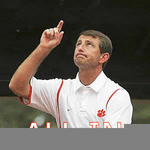|
Replies: 21
| visibility 1
|
Rock Defender [54]
TigerPulse: 90%
Posts: 35
Joined: 11/30/98
|
PC help needed...
May 26, 2015, 5:15 PM
|
|
I've worked on PC's for so many years, I can't even remember how many PC's I've assembled/upgraded. BUT...I've come across an issue that I have never, ever seen before. Maybe you guys have some ideas or know how to resolve this.
I shutdown my PC and moved it downstairs to another room. No problem.
I hooked everything back up, and NOTHING.
I took just about everything out that did not need to be connected. NOTHING.
I tried using a different monitor. NOTHING.
All of the USB ports seem to work. My internet modem&router work fine.
Sometimes, if I pressed the power button about 50 times, the fans would turn for an instant and stop.
Finally, I removed the CMOS battery, and put it back in. It boots, but the date is 2008 and the mouse barely moves (PITA to use). I can update the date/time - no problem. However, if I SHUTDOWN, it will not boot again.
I bought another CR2032 3V battery, replaced the old battery, and it boots again. I can RESTART over and over and over, but a SHUTDOWN forces me to remove/re-insert the CMOS battery to get it to boot again.
Also, when I do a SHUTDOWN, the NUMLOCK light blinks slowly. Not sure why that does that.
One more thing, and not sure if it's a factor, but I am using my old 1080p monitor now to allow it to boot up. My quad-HD (2560*??) monitor tries to boot for about 10-15 seconds and shuts back down, so I can't even use that monitor right now.
I'm actually using the PC right now, but once I SHUTDOWN, I will have to remove/re-insert the battery again to allow it to boot up.
I built this PC years ago and have continued to upgrade it. It's running Win 7 Ultimate 32-bit with SSD and 2GB video card. Normally, this PC runs fine, but simply moving it to a new location has caused me untold grief. So if any of you PC gurus have witnessed something like this and can offer some advice, it would be appreciated.
My thoughts so far:
I think the power supply is okay since it will reboot using the RESTART feature.
I think the power switch is okay since it seems to boot the PC after the battery replacement.
The OLD monitor is fine and works.
The newer monitor is suspect since I have trouble booting with it.
The video card is suspect since it might possibly have issues running the newer monitor with the higher resolution.
I have run check-disk and that worked okay.
I have run a virus scanner, and that seemed to work okay.
I can see all my files, access the internet, email, etc, so I think the HD is okay.
All the fans work (case fan, video card fan, an CPU fan).
My guess so far is that I either have a weakened power supply, or weakened video card, but that is simply a guess.
HELP! 
|
|
|
|
 |
Legend [17753]
TigerPulse: 100%
Posts: 16306
Joined: 5/13/02
|
Try plugging into a different outlet, or bypass the power
May 26, 2015, 5:30 PM
|
|
strip if you have set one up.
|
|
|
|
|
 |
Commissioner [970]
TigerPulse: 95%
Posts: 889
Joined: 10/19/11
|
Re: Try plugging into a different outlet, or bypass the power
May 26, 2015, 5:34 PM
|
|
I second this. Sounds like the issue may be with the voltage you're getting from your power source.
If you take the PC back upstairs does it work?
|
|
|
|
|
 |
Scout Team [179]
TigerPulse: 97%
Posts: 29
Joined: 10/29/12
|
Re: Try plugging into a different outlet, or bypass the power
May 26, 2015, 6:24 PM
|
|
Have you checked the voltage in the new location?
Also I've had a similar problem and the graphics card was not seated properly. Once I took it out and re-inserted it, everything worked fine.
It really seems as though a low voltage is causing the problem.
Let us know the solution!
|
|
|
|
|
 |
CU Medallion [55433]
TigerPulse: 100%
Posts: 58433
Joined: 7/18/07
|
Re: Try plugging into a different outlet, or bypass the power
May 27, 2015, 12:46 AM
[ in reply to Try plugging into a different outlet, or bypass the power ] |
|
Exactly what I was thinking, not enough voltage/amps coming through that plug. If it works at another plug on the other side of the house, you better get that other one checked out.
|
|
|
|
|
 |
Orange Blooded [2762]
TigerPulse: 100%
Posts: 4487
Joined: 9/2/13
|
I agree- PSU looks to me to be the suspect. No beep codes on
May 26, 2015, 5:39 PM
|
|
boot? An under-powered PSU can do more damage than an over-powered psu. I just skimmed your post so u may have said so
I did have this happen once- somehow got nothing and no error beep codes and thru process of elim found that the tiny on-off button on the monitor was broke lol.
|
|
|
|
|
 |
110%er [7026]
TigerPulse: 100%
Posts: 15686
Joined: 10/10/02
|
Burning the house down should fix the computer problem.***
May 26, 2015, 5:44 PM
|
|
|
|
|
|
|
 |
CU Medallion [67858]
TigerPulse: 100%
Posts: 115488
Joined: 11/30/98
|
Re: Burning the house down should fix the computer problem.
May 26, 2015, 6:27 PM
|
|
I usually beat on them first with a hammer for a while before resorting to that. 
|
|
|
|
|
 |
Orange Blooded [2762]
TigerPulse: 100%
Posts: 4487
Joined: 9/2/13
|
I've fixed more than 1 alternator with a hammer blow lol***
May 26, 2015, 7:04 PM
|
|
|
|
|
|
|
 |
Oculus Spirit [78892]
TigerPulse: 100%
Posts: 26424
Joined: 12/6/98
|
move it back upstairs
May 26, 2015, 6:03 PM
|
|
it liked that power better
|
|
|
|
|
 |
Legend [19352]
TigerPulse: 92%
Posts: 22266
Joined: 4/25/04
|
Re: PC help needed...
May 26, 2015, 6:27 PM
|
|
I would check voltage of new outlet and reseat the RAM and GPU.
|
|
|
|
|
 |
Orange Blooded [2762]
TigerPulse: 100%
Posts: 4487
Joined: 9/2/13
|
Has to be the voltage if he gets no boot code errors***
May 26, 2015, 6:37 PM
|
|
|
|
|
|
|
 |
Rock Defender [54]
TigerPulse: 90%
Posts: 35
Joined: 11/30/98
|
Re: Has to be the voltage if he gets no boot code errors***
May 26, 2015, 7:27 PM
|
|
Thanks - gonna go try those things. I had plugged it straight into an outlet, bypassing the multi-plugs, but those were also plugged into the same outlets.
I'll see how it all works and reply again.
|
|
|
|
|
 |
Orange Blooded [2762]
TigerPulse: 100%
Posts: 4487
Joined: 9/2/13
|
I just simplify so with no error beep codes it elims all but
May 26, 2015, 7:31 PM
|
|
but the voltage and PSU. Is this correct guys?
|
|
|
|
|
 |
Rock Defender [54]
TigerPulse: 90%
Posts: 35
Joined: 11/30/98
|
Re: I just simplify so with no error beep codes it elims all but
May 26, 2015, 8:02 PM
|
|
You all are way too smart on stuff like this. I've been working all day on this trying to get it to work. Moving it to another room allowed it to work, and it works using the outlet on the other side of the initial room. It is now WORKING - with the bigger monitor too - and the mouse is no longer horrible. I truly appreciate the help.
I'll have to do some other things now because replacing the CMOS battery possibly reset some settings, but those things are minor IMO.
Thanks again for all the ideas. The power thing was spot on so far.
|
|
|
|
|
 |
Orange Blooded [2762]
TigerPulse: 100%
Posts: 4487
Joined: 9/2/13
|
low cmos batt should show some alert too. Be sure to go
May 26, 2015, 8:05 PM
|
|
to your make/model support page for reference w/ a 2nd puter. Batt change is nothing much at all. Now flashing your Bios is a whole 'notha thing. Tread carefully there. battery- easy peasy
Glad u r back in business!
|
|
|
|
|
 |
Legend [19352]
TigerPulse: 92%
Posts: 22266
Joined: 4/25/04
|
|
|
|
|
 |
Legend [19352]
TigerPulse: 92%
Posts: 22266
Joined: 4/25/04
|
|
|
|
|
 |
CU Medallion [65593]
TigerPulse: 100%
Posts: 33289
Joined: 12/3/03
|
Re: PC help needed...
May 27, 2015, 6:27 AM
|
|
Streak, thanks for this post, now I know who all the techno-geeks (said with only Awe and Respect) are on the board if I ever have a problem!
|
|
|
|
|
 |
Orange Blooded [2762]
TigerPulse: 100%
Posts: 4487
Joined: 9/2/13
|
Turned out to be a house wiring issue. Anyone seen him?
May 27, 2015, 11:10 AM
|
|
#concerned
|
|
|
|
|
 |
Orange Blooded [2418]
TigerPulse: 100%
Posts: 6496
Joined: 11/17/12
|
Re: PC help needed...
May 27, 2015, 11:38 AM
|
|
I am an IT guy. Sometimes I get an email from someone who says their email isnt working. I just reply back and say "Fixed it"
|
|
|
|
|
 |
All-TigerNet [13038]
TigerPulse: 100%
Posts: 22361
Joined: 4/24/04
|
Glad you got your issue fixed. I built a new one last year
May 27, 2015, 11:58 AM
|
|
and when i tried to fire it up it kept acting like it was shorting. Everything would light up and the fans would spin for maybe a half second and then everything would go dead. I spent hours checking everything and going through lists of trouble shooting tips, and you know what the problem ended up being? 1 extra MB standoff for a non-ATX MB had gotten left in the case and was shorting the MB.
|
|
|
|
|
|
Replies: 21
| visibility 1
|
|
|



 to award
the award.
to award
the award.