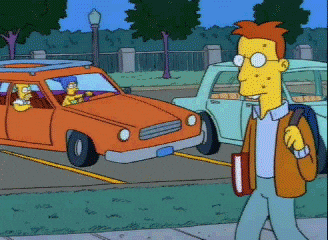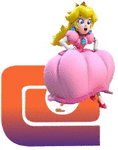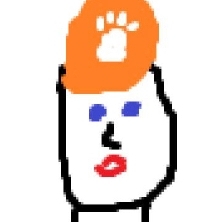|
Replies: 12
| visibility 804
|
TigerNet Champion [119301]
TigerPulse: 100%
65
Posts: 69708
Joined: 2002
|
Excel question for you nerds still on here

2
Jan 27, 2025, 5:51 PM
|
|
if you have a large group of cells that someone exported for you and they have pipe lengths, but all the cells have the ' at the end of the length (i.e. 69.420') but you need it to say 69.420 without the ' and you need it to be treated like a number to you can tally these numbers up for quantities, how the fuck do you get that ' gone in excel? I have asked him to re-export without the ' mark, but I am hellbent on finding a solution in Excel. Thanks for your help.
|
|
|
|
 |
Orange Immortal [68868]
TigerPulse: 100%
60
Posts: 16026
Joined: 2018
|
Find and Replace

6

6
Jan 27, 2025, 5:53 PM
|
|
Find the ', replace with (nothing)
YWIA
|
|
|
|
|
 |
All-TigerNet [5911]
TigerPulse: 100%
39
|
Re: Find and Replace

2
Jan 27, 2025, 5:55 PM
|
|
This!
|
|
|
|
|
 |
Clemson Sports Icon [53459]
TigerPulse: 100%
59
Posts: 33803
Joined: 2015
|
Hi, you must be new here. We don't actually answer the questions here

4
Jan 27, 2025, 5:55 PM
[ in reply to Find and Replace ] |
|
we wait for tiggity to provide a 5 page dissertation on promising Excel strategies
|
|
|
|
|
 |
Orange Immortal [68868]
TigerPulse: 100%
60
Posts: 16026
Joined: 2018
|
You might also be able to multiply all of the cells by 1***

2
Jan 27, 2025, 5:56 PM
[ in reply to Find and Replace ] |
|
|
|
|
|
|
 |
Clemson Sports Icon [58629]
TigerPulse: 100%
59
Posts: 27606
Joined: 1999
|
|
|
|
|
 |
Top TigerNet [31673]
TigerPulse: 100%
55
Posts: 37020
Joined: 2000
|
HEre ya go

4
Jan 27, 2025, 8:31 PM
|
|
Assuming data is in A1, this will trim the last character and convert to number. Need to change cell reference as needed, and then copy down)
=NUMBERVALUE(LEFT(A1,LEN(A1)-1))
|
|
|
|
|
 |
TigerNet Champion [119301]
TigerPulse: 100%
65
Posts: 69708
Joined: 2002
|
This was what I tried, but even when it removed the mark, it still treated it

1
Jan 28, 2025, 8:29 AM
|
|
like text and not a number. Changing that specifically to number format didn't help either.
We ended up re-exporting it.
|
|
|
|
|
 |
Ultimate Clemson Legend [104971]
TigerPulse: 100%
64
Posts: 29571
Joined: 2014
|
The find and replace should have worked perfectly based on your

2
Jan 28, 2025, 8:44 AM
|
|
description.
It's possible there was something else going on like a leading space? If you have leading or trailing spaces you can use = TRIM(A1).
McLovin most commonly do what KenM say and do Ctrl + F, Replace, ', "", replace all, enter.
You guys asking ~ simple excel question make McLovin day reel good. Maybe we could do a google meatup and share stuff if something gets really hard.
|
|
|
|
|
 |
Tiger Titan [45185]
TigerPulse: 100%
58
Posts: 22678
Joined: 2022
|
ChatGPT is the catssnatch at solving Excel issues, particularly when it comes

2
Jan 27, 2025, 8:36 PM
|
|
to formulas.
|
|
|
|
|
 |
All-Time Great [91585]
TigerPulse: 100%
63
Posts: 62841
Joined: 2004
|
As good as it may be with that, it really, really sucks at powershell***

1
Jan 27, 2025, 8:39 PM
|
|
|
|
|
|
|
 |
Oculus Spirit [40782]
TigerPulse: 100%
57
Posts: 23616
Joined: 2005
|
Re: Excel question for you nerds still on here

3
Jan 27, 2025, 9:12 PM
|
|
69' is not divisible by 4' or 6'.
Plans checking will NOT like that
|
|
|
|
|
 |
Ultimate Clemson Legend [103213]
TigerPulse: 100%
64
Posts: 99173
Joined: 2009
|
I'm still using Lotus 123, Freestyle and Netscape.

2
Jan 28, 2025, 4:47 AM
|
|
I'm safe from AI and hackers.
|
|
|
|
|
|
Replies: 12
| visibility 804
|
|
|
 to award
the award.
to award
the award.