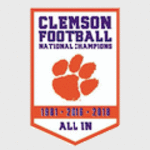|
Replies: 14
| visibility 307
|
Orange Elite [5497]
TigerPulse: 100%
38
|
Mobile ticket experience. Help needed.
Aug 6, 2019, 8:28 PM
|
|
I wasn’t aware I signed up for mobile tickets. Nonetheless, I got them. How do you transfer these tickets to another party when you split the tickets? I’m good with downloading and putting them in my apple wallet for my use, but how can I transfer to someone else? Do I do it from the apple wallet or from the ticket link itself?
|
|
|
|
 |
All-Conference [427]
TigerPulse: 99%
17
|
Re: Mobile ticket experience. Help needed.
Aug 6, 2019, 10:27 PM
|
|
I have the same question. I did order the mobile “Print at Home” tickets thinking I could use them on my mobile or print them and use the printed version. Now the email says not to print on paper but then “Thanks for ordering print at home tickets”. What does that mean? I buy 4 tickets and use them with family but we don’t always show up at the gate at the same time. The communication by the ticket office is pathetic.
|
|
|
|
|
 |
Commissioner [970]
TigerPulse: 100%
24
|
Re: Mobile ticket experience. Help needed.
Aug 27, 2019, 1:47 PM
|
|
My e-tickets say "DO NOT PRINT ON ANY PAPER FORM". A considerable amount of my time working was spent dissecting contacts, specs, and other correspondence looking for hidden meanings, loopholes, and gotchas. To me, a paper form is different than print paper. I think you can print the tickets for your use, but you can't print them on a form that make them look like a professionally printed ticket.
My 2 cents.
|
|
|
|
|
 |
TigerNet Elite [77459]
TigerPulse: 100%
61
Posts: 43836
Joined: 2004
|
i was told they will REFUSE to scan any tickets printed at home.
Aug 27, 2019, 6:31 PM
|
|
Mobile tickets have to be scanned from a mobile device. You can transfer them when you log into your ticket account online. Or you can pay them $5 a ticket to print you replacement tickets.
|
|
|
|
|
 |
All-Conference [427]
TigerPulse: 99%
17
|
Re: Mobile ticket experience. Help needed.
Aug 6, 2019, 10:28 PM
|
|
I have the same question. I did order the mobile “Print at Home” tickets thinking I could use them on my mobile or print them and use the printed version. Now the email says not to print on paper but then “Thanks for ordering print at home tickets”. What does that mean? I buy 4 tickets and use them with family but we don’t always show up at the gate at the same time. The communication by the ticket office is pathetic.
|
|
|
|
|
 |
Mascot [22]
TigerPulse: 100%
3
|
Re: Mobile ticket experience. Help needed.
Aug 6, 2019, 10:48 PM
|
|
I’m planning on dividing them among our family directly from within Apple Wallet. When you pull up each individual ticket, there are three dots at the bottom right of the e-ticket. When you click on those dots, there is an option to “share pass”...then you can share/transfer that ticket via text or email. At least, that’s my understanding.
|
|
|
|
|
 |
All-Conference [427]
TigerPulse: 99%
17
|
Re: Mobile ticket experience. Help needed.
Aug 6, 2019, 10:50 PM
|
|
If that is the case, I can deal with that. Thanks.
|
|
|
|
|
 |
Clemson Sports Icon [55399]
TigerPulse: 100%
59
Posts: 44243
Joined: 2004
|
Can you screenshot them?***
Aug 7, 2019, 12:08 AM
|
|
|
|
|
|
|
 |
Dynasty Maker [3438]
TigerPulse: 100%
34
|
Re: Can you screenshot them?***
Aug 7, 2019, 9:08 AM
|
|
I'm not sure about the Clemson tickets, but I just went to a concert with Ticketmaster mobile tickets and you could not screenshot the mobile tickets. The scanners could tell the difference. Probably for the best or it would be an easy way to sell a bunch of copies.
|
|
|
|
|
 |
CU Medallion [18789]
TigerPulse: 100%
52
Posts: 11095
Joined: 2008
|
Re: Mobile ticket experience. Help needed.
Aug 7, 2019, 7:25 AM
|
|
You can transfer them through your IPTAY account whether you have mobile or paper tickets.
|
|
|
|
|
 |
null [null]
TigerPulse: null%
-1
|
Re: Mobile ticket experience. Help needed.
Aug 27, 2019, 10:17 AM
|
|
You have to pay to transfer from IPTAY account. The share pass option does not show up on my phone. Only the remove pass. Even the ticket office can't answer why this is happening. Any ideas??/
|
|
|
|
|
 |
Walk-On [105]
TigerPulse: 100%
11
|
Re: Mobile ticket experience. Help needed.
Aug 27, 2019, 3:07 PM
|
|
On an iPhone when you pull up the ticket in your wallet, there is a black circle with three dots in upper right corner. Click on the dot and it will give you an option to share. You can either text to another iPhone or email.
|
|
|
|
|
 |
Standout [333]
TigerPulse: 100%
15
|
Re: Mobile ticket experience. Help needed.
Aug 27, 2019, 5:58 PM
|
|
thanks, I'll try this when I get a chance
|
|
|
|
|
 |
Starter [282]
TigerPulse: 100%
14
|
Re: Mobile ticket experience. Help needed.
Aug 27, 2019, 4:04 PM
|
|
According to the ticket office, you can take a snapshot of the mobile ticket and text it to another person. I called them and this is what they said. It is also on their twitter feed.
|
|
|
|
|
 |
110%er [4062]
TigerPulse: 100%
35
|
Can you see the bar code? Take a screen shot of the bar code
Aug 27, 2019, 6:50 PM
|
|
And text them to the individual that will show up ay another time. The scanner doesn’t know if the picture is a screen shot or from the Apple Wallet.
|
|
|
|
|
|
Replies: 14
| visibility 307
|
|
|
 to award
the award.
to award
the award.