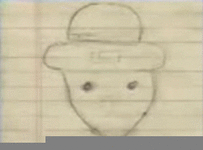- |
- ADVERTISE
- |
- CONTACT US
- |
- FAQ
- |
- >> UPGRADE <<
GIVE AN AWARD
Use your TNET coins™ to grant this post a special award!
W
Big Brain
Love it!
Cheers
Helpful
Made Me Smile
Great Idea!
Mind Blown
Caring
Flammable
Hear ye, hear ye
Bravo
Nom Nom Nom
Take My Coins
Ooo, Shiny!
Treasured Post!
Please confirm you would like to use  to award
the award.
to award
the award.
The award will show up immediately and the recipient will receive bonus TNET coins™
and week of ultimate level membership
|
question for you techies out there...
storage
This topic has been archived - replies are not allowed.
|
|||||||||||||||||||||||||||||||||||||||||||||||||||||||||||||||||||||||||||||||||||||||||||||||||||||||||||||||||||||||