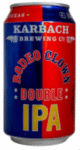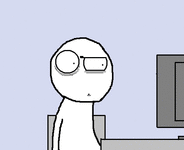|
Replies: 23
| visibility 564
|
Hall of Famer [21205]
TigerPulse: 100%
Posts: 12463
Joined: 9/23/06
|
Jounge excel gurus...
Aug 11, 2016, 4:52 PM
|
|
I want my line chart to not lock down the cells in its data range (not this $C$4, but this C4). I go into the data range and take out all of the '$' but when I click 'OK' it converts it back to locked.
I want to be able to insert data in the top of my data and the chart to graph the top 12 cells. Is there a way to do this?
|
|
|
|
 |
CU Guru [1068]
TigerPulse: 100%
Posts: 2450
Joined: 5/2/05
|
Re: Jounge excel gurus...
Aug 11, 2016, 6:00 PM
|
|
Excel loving Jounge lurker here...
Instead of inserting a new row at top of your data set each time, try this...
Copy entire data set excluding the header. Move down one row and paste, making the new dataset such that rows 1 and 2 are identical. Then key in the new values into row 1.
This should prevent line chart dataset from dropping down one row as a result of using the insert row function.
|
|
|
|
|
 |
Hall of Famer [21205]
TigerPulse: 100%
Posts: 12463
Joined: 9/23/06
|
No, it still went down even when I try moving it.***
Aug 13, 2016, 10:15 AM
|
|
|
|
|
|
|
 |
Oculus Spirit [79114]
TigerPulse: 100%
Posts: 24908
Joined: 8/29/12
|
Re: Jounge excel gurus...
Aug 12, 2016, 9:51 AM
|
|
Insert the row and type in your data. Then click on your chart. When the Design ribbon appears at the top of the page, go to the select data and select it again.
PRO tip: F4 key toggles absolute reference. Makes it easier than deleting all the $'s.
|
|
|
|
|
 |
Hall of Famer [21205]
TigerPulse: 100%
Posts: 12463
Joined: 9/23/06
|
I remove the $ marks and when I hit ok,
Aug 13, 2016, 10:12 AM
|
|
they come back. I do not want to have to select the data to plot every time I insert more data.
|
|
|
|
|
 |
Heisman Winner [135480]
TigerPulse: 100%
Posts: 91593
Joined: 12/6/98
|
I'm sorry my friend, but...
Aug 12, 2016, 11:11 AM
|
|
your post has absolutely nothing to do with being excellent at Jounging.
|
|
|
|
|
 |
All-TigerNet [11860]
TigerPulse: 100%
Posts: 8584
Joined: 2/2/16
|
IKR He didn't even talk about eating #####***
Aug 12, 2016, 11:13 AM
|
|
|
|
|
|
|
 |
Heisman Winner [105441]
TigerPulse: 100%
Posts: 65158
Joined: 12/2/02
|
he implied that he has been eating alot of #####***
Aug 12, 2016, 11:14 AM
|
|
|
|
|
|
|
 |
All-In [29076]
TigerPulse: 100%
Posts: 15470
Joined: 4/14/11
|
Leave it to technical questions to bring out the lurking
Aug 12, 2016, 11:17 AM
[ in reply to I'm sorry my friend, but... ] |
|
experts though. I don't know why one would lurk here without wanting to participate. Come on guys
|
|
|
|
|
 |
Oculus Spirit [79114]
TigerPulse: 100%
Posts: 24908
Joined: 8/29/12
|
Re: Leave it to technical questions to bring out the lurking
Aug 12, 2016, 11:57 AM
|
|
Only been reading boreds for about a week now. Srs downtime at work lead to reading more than just articles on TNet. Gotta say though this bored is pretty entertaining and good for a few laughs a day.
|
|
|
|
|
 |
All-In [29076]
TigerPulse: 100%
Posts: 15470
Joined: 4/14/11
|
You are welcome to join and bring more laughs with you
Aug 12, 2016, 12:07 PM
|
|
You may regret it, but you might not. Either way you'll probably enjoy yourself a little bit.
|
|
|
|
|
 |
Heisman Winner [105441]
TigerPulse: 100%
Posts: 65158
Joined: 12/2/02
|
NOAP, he can GTFOOH right now.***
Aug 12, 2016, 12:41 PM
|
|
|
|
|
|
|
 |
Orange Blooded [3924]
TigerPulse: 100%
Posts: 4707
Joined: 9/2/03
|
Are we all Nerds her or Drens?***
Aug 12, 2016, 12:52 PM
|
|
|
|
|
|
|
 |
Legend [17449]
TigerPulse: 100%
Posts: 5890
Joined: 7/1/03
|
Yes. Working on an elegant sol'n for you now.
Aug 12, 2016, 5:00 PM
|
|
My SolidWorks drawings takes literally about 1.5 hours to save. Thus, I have some down time. BRB, hopefully.
|
|
|
|
|
 |
Legend [17449]
TigerPulse: 100%
Posts: 5890
Joined: 7/1/03
|
Here you go. Insert at your heart's content.
Aug 12, 2016, 5:23 PM
|
|
|
|
Sorry if the image is too large, it's about time to GTFO. I assumed you were inserting cells and doing "Shift Cells Down" and not inserting rows. If you want to insert rows, that should be fine, too. You'll just need to place the "Plot Data" somewhere where it's not problematic. I'll try to attach the actual Excel file after posting this. Never tried that before.
|
|
|
|
|
 |
Legend [17449]
TigerPulse: 100%
Posts: 5890
Joined: 7/1/03
|
^^^NICE!***
Aug 12, 2016, 5:24 PM
|
|
|
|
|
|
|
 |
Hall of Famer [21205]
TigerPulse: 100%
Posts: 12463
Joined: 9/23/06
|
What if I want it to pick up data in the same row,
Aug 13, 2016, 10:10 AM
[ in reply to Here you go. Insert at your heart's content. ] |
|
but it has 8 cells in between. Like for instance, the data would be C1, C9, C17... and so forth.
|
|
|
|
|
 |
Hall of Famer [21205]
TigerPulse: 100%
Posts: 12463
Joined: 9/23/06
|
I figured something out using the concept that you used.
Aug 13, 2016, 12:59 PM
|
|
Thanks.
|
|
|
|
|
 |
Legend [17449]
TigerPulse: 100%
Posts: 5890
Joined: 7/1/03
|
Sweet. What did you use?
Aug 13, 2016, 1:36 PM
|
|
There are definitely many different ways to skin the same cat in Excel. My boss at my last job was the best I'd ever seen with with Excel, but I was always like, why the #### didn't you just do this in Matlab? Plus he was a first rate #######, but I digress.
|
|
|
|
|
 |
Hall of Famer [21205]
TigerPulse: 100%
Posts: 12463
Joined: 9/23/06
|
It was probably a little sloppy, but I added a column of
Aug 13, 2016, 1:58 PM
|
|
intergers... 1,2,3,4..etc. Then recaptured the data in a more usable format. The data was in groups like... C1, C9, C17... and then the next group would be C2, C10, C18... etc. Anyway, I used vlookup to group the data into its individual columns and that is what I use to graph from. Then, when I want to add another set of data, I just insert above, but leave the interger column alone... that way, the plotted data will always capture the first 12 data sets.
|
|
|
|
|
 |
Legend [17449]
TigerPulse: 100%
Posts: 5890
Joined: 7/1/03
|
Ahhhh... I see what you meant now.
Aug 13, 2016, 2:42 PM
|
|
I misunderstood in the beginning. If you've never used the index and match functions together, it is pretty useful and can also be used as an array function, if required. Index/match is way more versatile than vlookup.
Now, enough of this nerdy stuff. I'm gonna go drink some beers and bang some chicks. And I think my 4 month old needs changing.
|
|
|
|
|
 |
Legend [17449]
TigerPulse: 100%
Posts: 5890
Joined: 7/1/03
|
|
|
|
|
 |
Legend [17449]
TigerPulse: 100%
Posts: 5890
Joined: 7/1/03
|
|
|
|
|
 |
110%er [6272]
TigerPulse: 100%
Posts: 7290
Joined: 9/21/03
|
sounds like you need a Database
Aug 13, 2016, 10:48 AM
|
|
maybe do it in Access?
|
|
|
|
|
|
Replies: 23
| visibility 564
|
|
|



 to award
the award.
to award
the award.