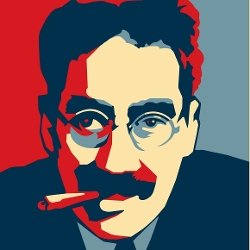|
Replies: 13
| visibility 1,162
|
All-In [46762]
TigerPulse: 100%
Posts: 30679
Joined: 8/11/15
|
Netflix for TV Question
Nov 29, 2015, 8:47 PM
|
|
About to get a 55" Smart TV for the living room. I plan on putting my 46" "dumb" tv in my daughter's room but I want her to be able to watch netflix on the tv. I have looked at the chrome stick and Roku box. The question I have is which option out there is the best (preferably one you have and know personally) for streaming Netflix and is it a one time purchase or is there a monthly fee for the hardware (like ROKU or Chrome stick etc)? I know there is a monthly fee for Netflix. TIA.
|
|
|
|
 |
110%er [5249]
TigerPulse: 100%
Posts: 7625
Joined: 3/5/12
|
Unless there's a game console involved
Nov 29, 2015, 8:52 PM
|
|
(those have Netflix apps that make things super easy), I've had good success with Chromecast. Was a $35 one-time buy, lets you project anything on your Chrome browser onto your tv. So you connect your devices (laptop, computer, etc) to the chromecast stick, go to Netflix on your device and click a button on the Chrome browser.
May sound wordy, but it's not difficult.
|
|
|
|
|
 |
All-In [46762]
TigerPulse: 100%
Posts: 30679
Joined: 8/11/15
|
Re: Unless there's a game console involved
Nov 29, 2015, 8:56 PM
|
|
So I would have to have it playing on my laptop for it to play on the tv? Don't know if I like that.
|
|
|
|
|
 |
110%er [5249]
TigerPulse: 100%
Posts: 7625
Joined: 3/5/12
|
|
|
|
|
 |
CU Medallion [54011]
TigerPulse: 100%
Posts: 21055
Joined: 11/6/14
|
Roku.
Nov 29, 2015, 8:57 PM
|
|
We have a chromecast as well but you have to play netflix from another device still. Roku just needs a wifi signal and the box streams the videos without another device.
|
|
|
|
|
 |
CU Guru [1437]
TigerPulse: 100%
Posts: 446
Joined: 2/10/14
|
Re: Netflix for TV Question
Nov 29, 2015, 9:00 PM
|
|
I have Amazon Fire TV and there is no monthly subscription. Just what you pay for Netflix and Prime.
|
|
|
|
|
 |
Lot o points [163006]
TigerPulse: 100%
Posts: 31933
Joined: 1/17/07
|
Have Roku and Apple TV devices
Nov 29, 2015, 9:00 PM
|
|
I would go for Roku - no pc connection needed. The higher end Roku has an headset plug on the remote which is nice if you need that feature.
But, if she has an iTunes account and wants to watch movies/tv shows she has purchased, will need to go Apple TV.
|
|
|
|
|
 |
CU Guru [1808]
TigerPulse: 90%
Posts: 1171
Joined: 8/7/07
|
Re: Netflix for TV Question
Nov 29, 2015, 9:01 PM
|
|
There's no monthly fee for the Roku. You only pay for any service that requires a subscription. I have a Roku and a Chromecast. The Roku is the better choice option for Netflix. Amazon Amazon Fire TV stick is also a good option and it's cheaper than the Roku. http://amzn.com/B00ZVJAF9G
|
|
|
|
|
 |
Orange Blooded [2197]
TigerPulse: 100%
Posts: 1221
Joined: 11/20/15
|
I vote Roku. No fees associated with it after initial
Nov 29, 2015, 9:07 PM
|
|
purchase. I stream Netflix, Sling TV and WatchESPN with my ROKU XD. It works great & looks great. There are newer models now that do even more.
I can also easily stream YouTube up to it from my laptop.
|
|
|
|
|
 |
All-Conference [442]
TigerPulse: 95%
Posts: 261
Joined: 10/29/15
|
Re: Netflix for TV Question
Nov 29, 2015, 9:20 PM
|
|
No experience with the others but I use Apple TV and it works great. With the new Apple TV coming out, you may be able to get the previous generation cheaper. If you only want it for Netflix, you don't need the newer model.
|
|
|
|
|
 |
All-Conference [442]
TigerPulse: 95%
Posts: 261
Joined: 10/29/15
|
Re: Netflix for TV Question
Nov 29, 2015, 9:22 PM
|
|
Additionally, you can stream pictures and videos from your iOS or OS X device wirelessly through the Apple TV.
|
|
|
|
|
 |
Letterman [255]
TigerPulse: 78%
Posts: 321
Joined: 4/17/12
|
Re: Netflix for TV Question
Nov 29, 2015, 9:25 PM
|
|
I just use my wifi Blu Ray player that I bought for 45 bucks at walmart. If you have WiFi in your house it works great plus you can play Blu rays and dvds. It already had Netflix and amazon shortcuts. The remote even has a Netflix button that takes me straight there when I push it.
|
|
|
|
|
 |
CU Guru [1527]
TigerPulse: 100%
Posts: 107
Joined: 9/10/13
|
Re: Netflix for TV Question
Nov 29, 2015, 10:15 PM
|
|
My daughter uses her Wii. It works great! You just need WiFi in your home.
|
|
|
|
|
 |
Orange Blooded [3427]
TigerPulse: 100%
Posts: 2728
Joined: 7/19/13
|
Here is what you are looking at:
Nov 29, 2015, 11:09 PM
|
|
Pretty good article comparing the most popular streaming devices for TV's.
http://www.cnet.com/news/chromecast-vs-apple-tv-vs-roku-3-which-media-streamer-should-you-buy/
Personally, I've heard good things about Roku and they have different levels of devices (I believe 1,2 and 3) that are priced according to what they deliver. I also went over to someone's house yesterday and they had the amazon fire stick. Worked pretty well so if you're an amazon person then you could go that route. If y'all are Apple people, the Apple TV may be for you. The newest model should be releasing very soon and its pretty expensive but I've heard nothing but good things about it. The older model is like $65. Newer is like $140. This hooks up iTunes to your TV and can stream everything that the rest can do.
If you want to be cheap, I use an HDMI hookup from my computer to the tv and stream like watch espn, netflix, etc from my laptop to the tv. Of course, this may be a problem if your "dumb" tv doesnt have HDMI ports or if she doesnt have a laptop/or the laptop doesnt have hdmi ports. Mac's don't have HDMI ports but you can buy an adapter thats like $20-30 from best buy, walmart, amazon, etc.
Personally I use my xbox and mac for watching Netflix and can't comment on the Roku, Apple TV, Amazon fire stick or Chromecast from experience but I don't really think you can go wrong with any of them. They basically all do the same thing.
|
|
|
|
|
|
Replies: 13
| visibility 1,162
|
|
|



 to award
the award.
to award
the award.