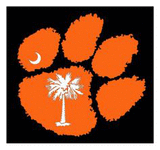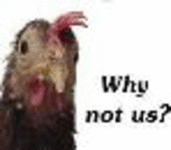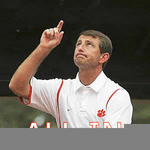|
Replies: 14
| visibility 1
|
110%er [6851]
TigerPulse: 100%
Posts: 6554
Joined: 9/19/06
|
Ok you young techno whipper snappers, I could use some help!
Jan 17, 2015, 5:24 PM
|
|
I know how to turn the computer on and off and search the web. That's just about it. Please help!
I have to refresh pages to get them to load (including TNET). Also I cannot get Adobe Flash Player to load. Neither can I get the new version to down load. I cannot watch any video posted to Facebook, and many of those posted to YouTube freezes. My computer is a HP (year old), running Win. 8.1 and Explorer 11. I tried Chrome and it has its own set of issues.
Any ideas?
|
|
|
|
 |
110%er [5249]
TigerPulse: 100%
Posts: 7625
Joined: 3/5/12
|
Clear History, Firefox, or re-install Chrome
Jan 17, 2015, 5:26 PM
|
|
How do you know the new Adobe hasn't downloaded? Could it be downloaded you just need to install it?
|
|
|
|
|
 |
110%er [6851]
TigerPulse: 100%
Posts: 6554
Joined: 9/19/06
|
It tells me it cannot down load because it is already in
Jan 17, 2015, 5:29 PM
|
|
Explorer.
|
|
|
|
|
 |
110%er [5249]
TigerPulse: 100%
Posts: 7625
Joined: 3/5/12
|
I'd honestly abandon IE and use Firefox or Chrome
Jan 17, 2015, 5:31 PM
|
|
What are the Chrome issues?
|
|
|
|
|
 |
Scout Team [153]
TigerPulse: 100%
Posts: 179
Joined: 8/1/01
|
Download google Chrome browser and use it!***
Jan 17, 2015, 5:27 PM
|
|
|
|
|
|
|
 |
110%er [6851]
TigerPulse: 100%
Posts: 6554
Joined: 9/19/06
|
I tried and it will not load some sites.
Jan 17, 2015, 5:30 PM
|
|
n/m
|
|
|
|
|
 |
CU Guru [1095]
TigerPulse: 55%
Posts: 3051
Joined: 9/13/13
|
Click the link, then click on the green "free" button and follow the instructions to install
Jan 17, 2015, 5:31 PM
|
|
Run the scan "recommended" then restart your computer and downdownload the late s version of Adobe
|
|
|
|
|
 |
CU Guru [1095]
TigerPulse: 55%
Posts: 3051
Joined: 9/13/13
|
|
|
|
|
 |
110%er [6851]
TigerPulse: 100%
Posts: 6554
Joined: 9/19/06
|
Ok, I will give it a try. Thank all of you!
Jan 17, 2015, 5:34 PM
|
|
n/m
|
|
|
|
|
 |
110%er [5249]
TigerPulse: 100%
Posts: 7625
Joined: 3/5/12
|
|
|
|
|
 |
CU Guru [1095]
TigerPulse: 55%
Posts: 3051
Joined: 9/13/13
|
Yeah, "download now" On my smart phone it says "free"***
Jan 17, 2015, 5:56 PM
|
|
|
|
|
|
|
 |
All-In [40872]
TigerPulse: 100%
Posts: 42929
Joined: 11/30/98
|
Get ccleaner delete all old junk files
Jan 17, 2015, 5:45 PM
|
|
get a virus scanner and do a boot scan - avast or avg
get sypbot or addaware and scan
all can be found on cnet download.com
|
|
|
|
|
 |
Orange Blooded [2762]
TigerPulse: 100%
Posts: 4487
Joined: 9/2/13
|
piriform.com is w/out cnets crap added on. Amen to ccleaner,
Jan 17, 2015, 5:58 PM
|
|
defraggler- good stuff. Malwarebytes, Comodo CIS good stuff as well
|
|
|
|
|
 |
Orange Blooded [2762]
TigerPulse: 100%
Posts: 4487
Joined: 9/2/13
|
once u get flash player add-on installed, right click
Jan 17, 2015, 5:54 PM
|
|
within the video and increase the cache or local content settings to minimize the hiccup or buffering. I have a question too- local settings/ local storage is set to unlimited in FF yet I still get a hiccup. 64-bit os, 16 gig ram, 1 gig vid card. Any alternative or fix to flash? tia
|
|
|
|
|
 |
Legend [15492]
TigerPulse: 100%
Posts: 18413
Joined: 12/10/14
|
Re: Ok you young techno whipper snappers, I could use some help!
Jan 17, 2015, 9:18 PM
|
|
I was married to internet explorer for years.
Junk it, use Chrome or Mozilla Fox. Once your used to it, you won't go back, I promise.
Download free version of CCleaner from Download.com (or free Glary Utilities w/one click my preferred). It cleans up you system, best free products around.
Download free version of AVG, Avira or BitDefender antivirus.
Do the above and you'll have very smooth sailing. I'm serious about the Internet Explorer thing, after using Chrome, you couldn't pay me to go back to IE...way to many bugs, and uses waaay too much processor power and memory. Think of IE as a volkswagon beetle. Chrome and Mozilla are corvettes.
|
|
|
|
|
|
Replies: 14
| visibility 1
|
|
|



 to award
the award.
to award
the award.