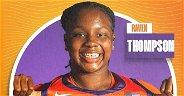Where did your journey to Clemson start? Leave your mark. |
A current Clemson University project wants to show the geographic diversity of the Clemson family on Google Maps. The idea is that students, faculty, parents, staff and alumni would all begin mapping themselves using these instructions in this social media campaign. The more engagement, the better the map.
Please take a moment to visit Google Maps and add your information to the map. INSTRUCTIONS 1. Go to: Google Maps 2. Log in to your Google account (If you don’t have a Google account, tweet your info with the #ClemsonFamily hashtag.) 3. Find your hometown. 4. Click the Add Marker icon and then click on your hometown. (For privacy reasons, please do not pin your exact address.) 5. Rename the location pin with your first initial, last name, and class, or status like staff, faculty, Mom, Dad, etc. 6. Once you've added your marker, make sure to make it purple by hovering over your marker in the left menu and opening the color palette. 7. Share with your fellow Tigers! (Perhaps something like: From your hometown to Clemson. Leave your mark! Details @ Google Maps #ClemsonFamily or Where did your journey to Clemson start? Leave your mark. Details @ Google Maps #ClemsonFamily
 Upgrade Your Account
Upgrade Your Account
Unlock premium boards and exclusive features (e.g. ad-free) by upgrading your account today.
Upgrade Now